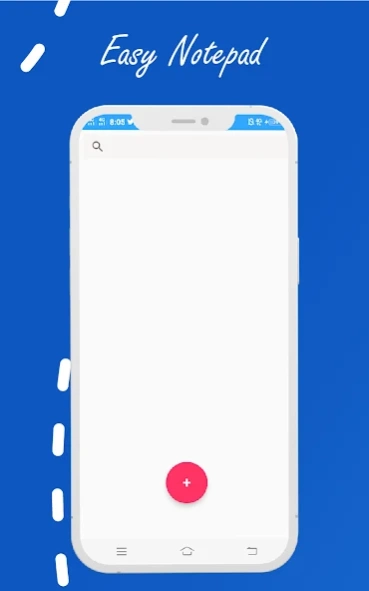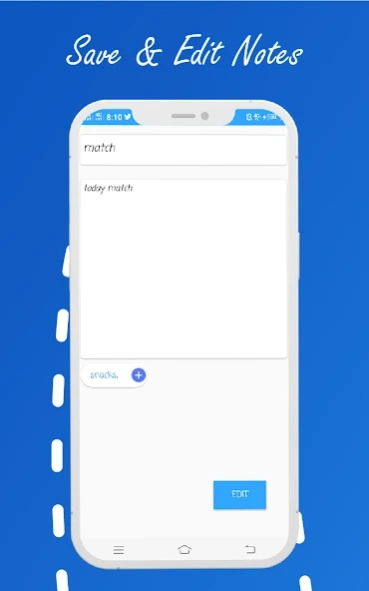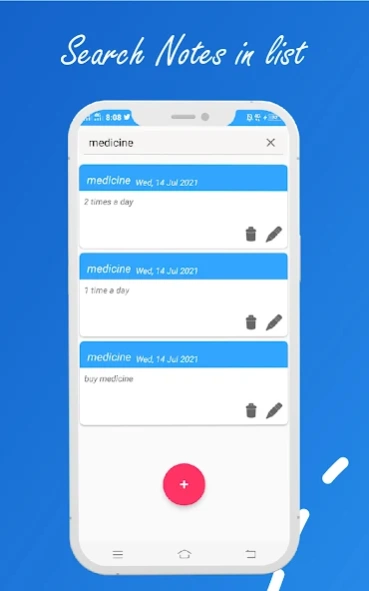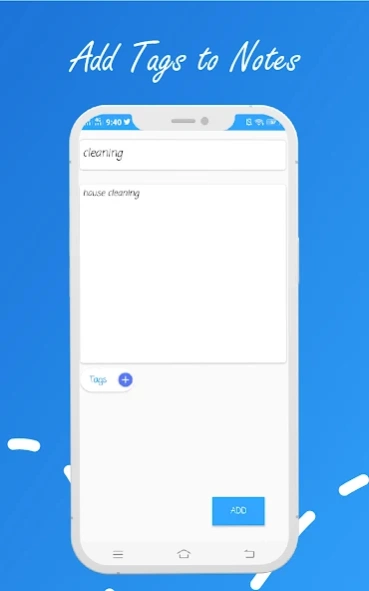My Favorite Note – Simple Note 2.0
Free Version
Publisher Description
My Favorite Note – Simple Note - Create quick notes and share notes with others with easy Notepad Free App.
Are you struggling to get your to-do’s or must-remember things together? Will you like to organize your daily deliverables and important information in a Notepad for Android app? If that is the case, we bring an exclusive, simple and easy to use notepad organizer for you. The Notepad free app offers you the flexibility to create as many quick notes as you want and organize them in any order you like. Use the memo pad to make notes about important messages, add a tile to your quick notes, save or share notes with others. As one of the best notepad apps, this memo notes app offers you a diverse range of features which are sufficient to meet your daily requirements without cluttering your device. Sort your quick notes for good and experience the freedom of using an easy notepad free app to sort out all your thoughts.
Try My Favorite Note – Simple Notepad Journal now!
Easy to Use Notepad for Android
If you thing that the existing notepad apps are getting tedious by the day, it is time to switch to a much simpler and streamlined memo pad app. Our notepad for Android eliminates the clutter involved in creating and saving notes, thus, you can easily create as many quick notes as you want and save them in the notepad organizer. What’s even more exciting is that the responsive memo pad app design saves you time and effort for good!
Make Notes, Label and Save Notes
Be it saving a grocery list, entering important information or saving your thoughts for journaling reasons, this notepad for Android app is a great pick for all users. Make notes with just a tap on the screen. Type in the information that you want to save and add a label to your memo notes. Save the notes in your device and edit or delete the notes whenever you like!
Share Notes With Others Easily
Will you like to share notes with others for improved communication? Inform others about all the relevant information in your notepad organizer and share notes with your friends, family or co-workers. The easy to use notepad for Android app is a great pick for create, share and save notes easily. Save all your memo notes for future reference and enjoy complete privacy! On top of that, this app is complete free to use. So, there is no limit as to how many notes you want to create, save and share with others.
Features of My Favorite Note – Simple Notepad Journal
• Simple and easy to use notepad apps UI/UX
• Immersive notepad for Android layout with easy controls
• Clutter-free notepad organizer for all types of users
• Make notes, label the notes and organize the memo notes easily
• Save, edit, delete or share notes easily with memo pad organizer
• Notepad free app to make lists, save information and enjoy privacy
• Notepad free organizer for memo notes
Download and use My Favorite Note – Simple Notepad Journal today!
About My Favorite Note – Simple Note
My Favorite Note – Simple Note is a free app for Android published in the PIMS & Calendars list of apps, part of Business.
The company that develops My Favorite Note – Simple Note is Babylon apps. The latest version released by its developer is 2.0.
To install My Favorite Note – Simple Note on your Android device, just click the green Continue To App button above to start the installation process. The app is listed on our website since 2021-07-28 and was downloaded 3 times. We have already checked if the download link is safe, however for your own protection we recommend that you scan the downloaded app with your antivirus. Your antivirus may detect the My Favorite Note – Simple Note as malware as malware if the download link to com.My.Favorite.Note.Simple.Notepad.Journal.babylon is broken.
How to install My Favorite Note – Simple Note on your Android device:
- Click on the Continue To App button on our website. This will redirect you to Google Play.
- Once the My Favorite Note – Simple Note is shown in the Google Play listing of your Android device, you can start its download and installation. Tap on the Install button located below the search bar and to the right of the app icon.
- A pop-up window with the permissions required by My Favorite Note – Simple Note will be shown. Click on Accept to continue the process.
- My Favorite Note – Simple Note will be downloaded onto your device, displaying a progress. Once the download completes, the installation will start and you'll get a notification after the installation is finished.